about My Account
What currencies does JiTABET support?
Currently, JiTABET supports the following currency: BDT (৳).
Password Guidelines
Password is case–sensitive, it should contain at least 6 letters and numbers.
How do I register an account with JiTABET?
Registration with JiTABET is easy!
Step 1:
Log in to JiTABET website, and click on the ‘Register’ button on the homepage.
Step 2:
Complete the registration form with your personal details. We require:
- a. Username
A sequence of characters that uniquely identifies you, contains 5-16 letters or numbers.
- b. Password
Enter the correct password containing at least 6 letters and numbers.
- c. Confirm Password
Confirm your password and it should match with your previous password.
- d. Mobile Phone
Please ensure that you’re using your current phone number when registering, as you will need to verify this information as your identity proof in the future.
- e. Verification code
Fill in the verification code with a 4 digit number that is shown on screen.
Step 3:
Please ensure that you have read and agreed to the Terms and Conditions. Click ‘Register’, and your account is now in VIP1 stage and ready to use.
Step 4:
Verify the provided information, click “Confirm”.
To get the welcome bonus, you have to proceed to VIP2 stage:
Step 5:
Navigate to the menu and click on your username.
Step 6:
Select [Personal Information] to upgrade to VIP Level 2
Step 7:
Fill in all the necessary details and click on [Save Information]
- a. First name and last name
- b. Birthday
- c. Identity number (optional)
- d. Email address
- e. Facebook id (optional)
- f. Line id (optional)
- g. Payment information
- i. Member account type- you can choose either bank or e-wallet for your deposit and withdrawal.
- ii. Account number- make sure you enter the correct account number.
- iii. Bank account name- insert the bank account holder name.
Step 8:
Choose [Send Verification], receive and key in the verification code, and click [Confirm].
Step 9:
Congratulations! Your welcome bonus is now ready for you to enjoy. Good luck, and may you win big!
Note: True and accurate information is required for a valid account registration. Personal details such as Username, Full Name, Date of birth, and Currency cannot be changed once registration is completed. This policy is to ensure your account security.
Still confused about the registration process? Check out the video below!
Can I have more than one account with JiTABET?
No. You are only permitted to hold one active account with JiTABET and any subsequent registrations will not be permitted. JiTABET reserves the right to close the duplicate accounts permanently in accordance with our Terms & Conditions.
Can I change my username?
No, you are not allowed to change your username after registration. Once you have successfully registered, you need to continue with that account.
How can I change my account password?
The steps below describe how to change a known password.
Step 1:
Login to your JiTABET account.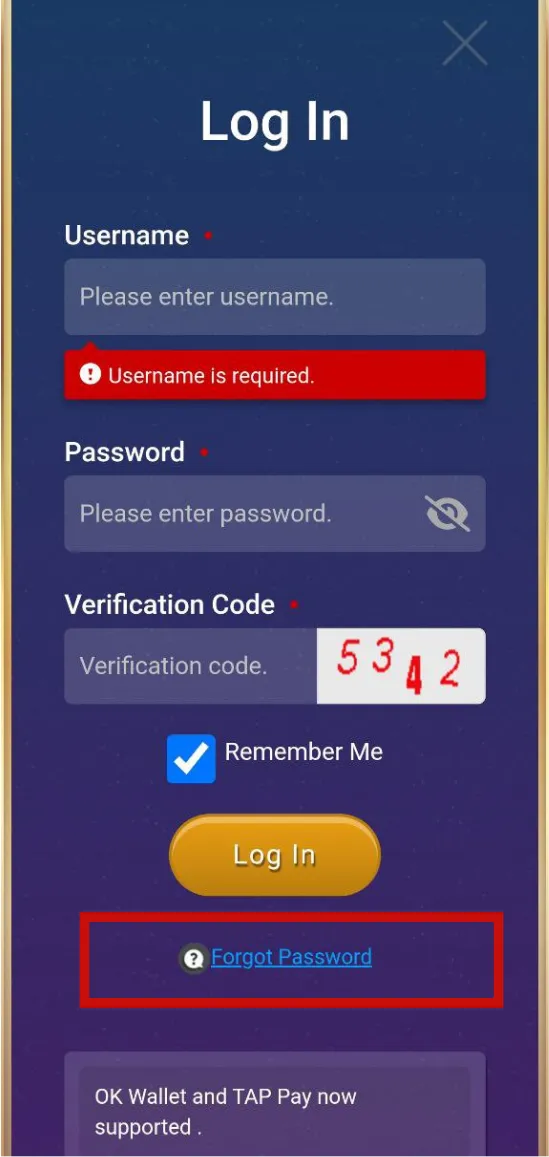
Step 2:
Click ‘Member’ and select ‘Profile’- ‘Password Management”.
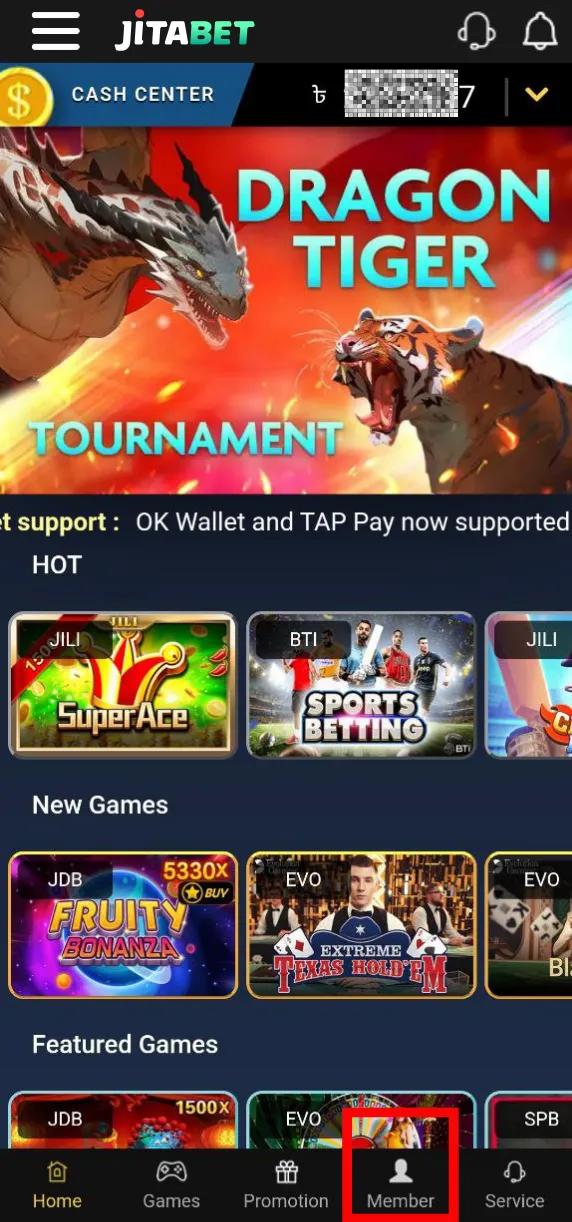
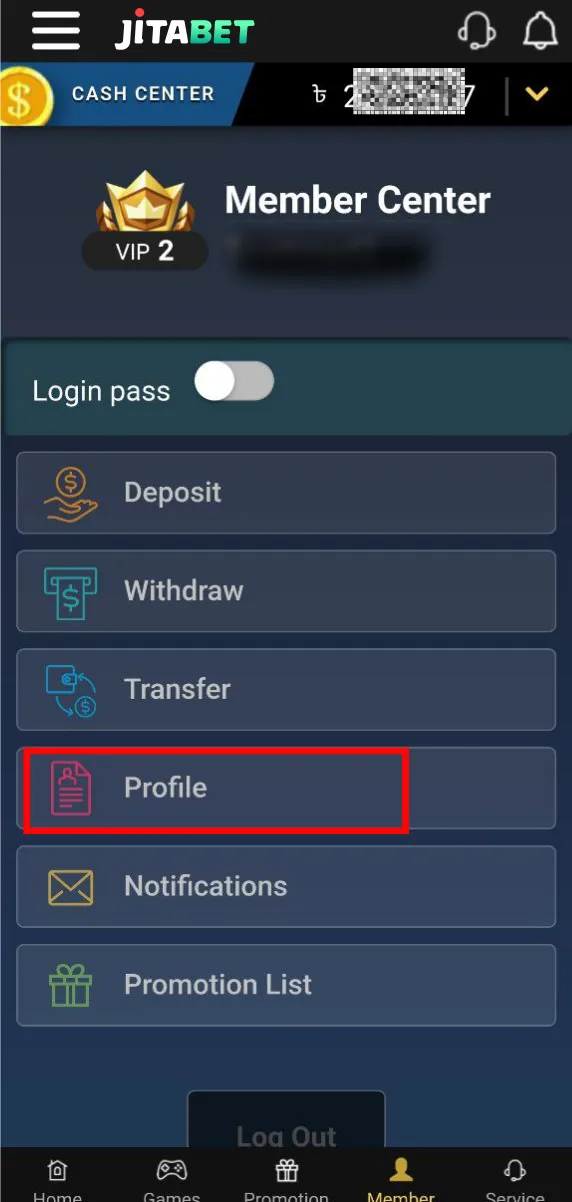
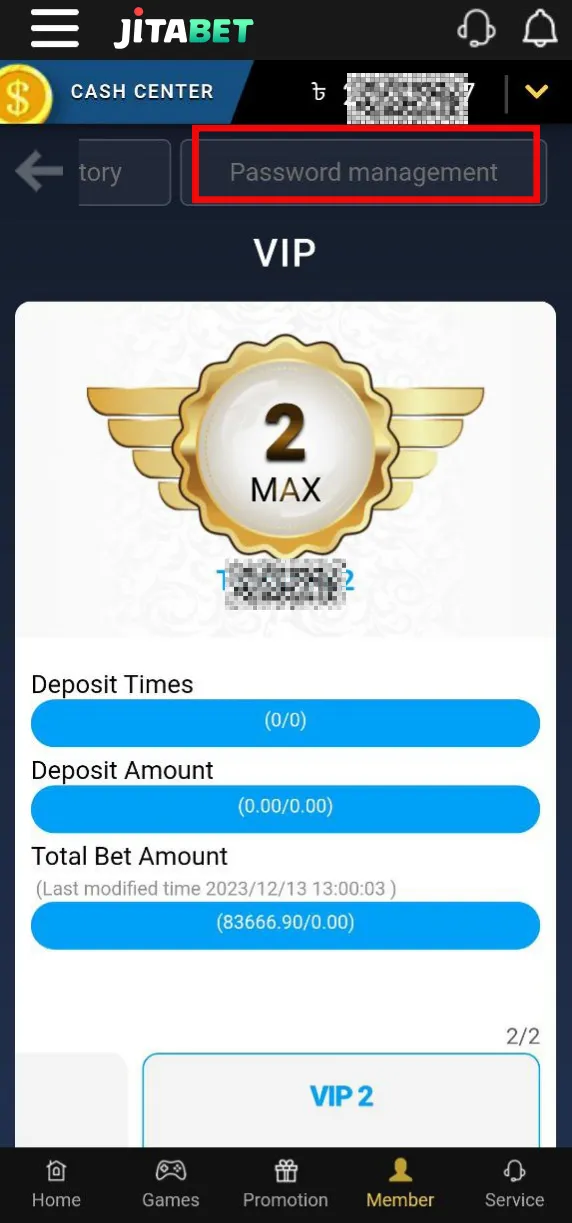
Step 3:
Enter your current password and then enter your new password. Click ‘Change Password’.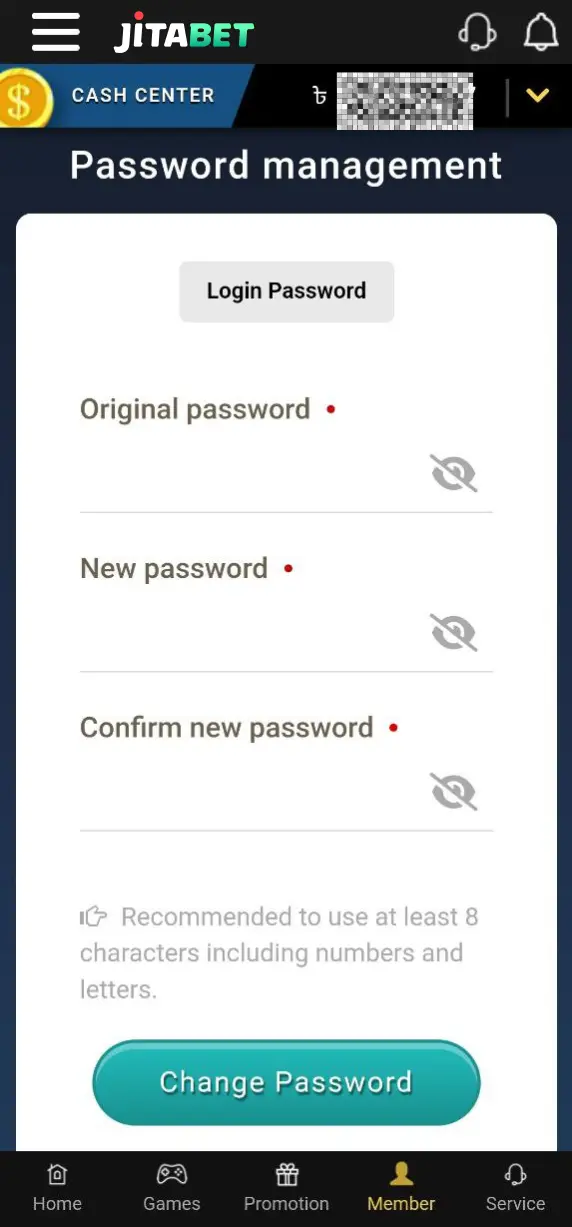
Can I place bets using my phone?
Yes, you can place bets using your mobile browser or download our APP to place bets on the go!
Can I use the JiTABET APP/Mobile Site with my existing username and password?
Yes, you can use your existing user ID and password to login to the JiTABET APP/mobile site.